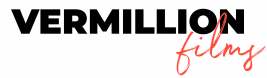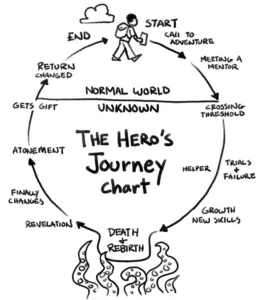Branded Content Production: Editing a Multi-Language Brand Series
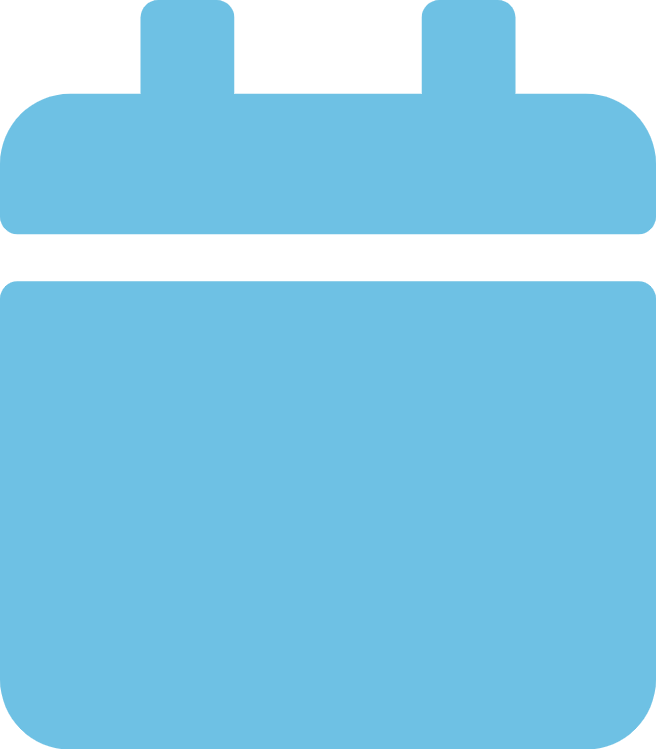
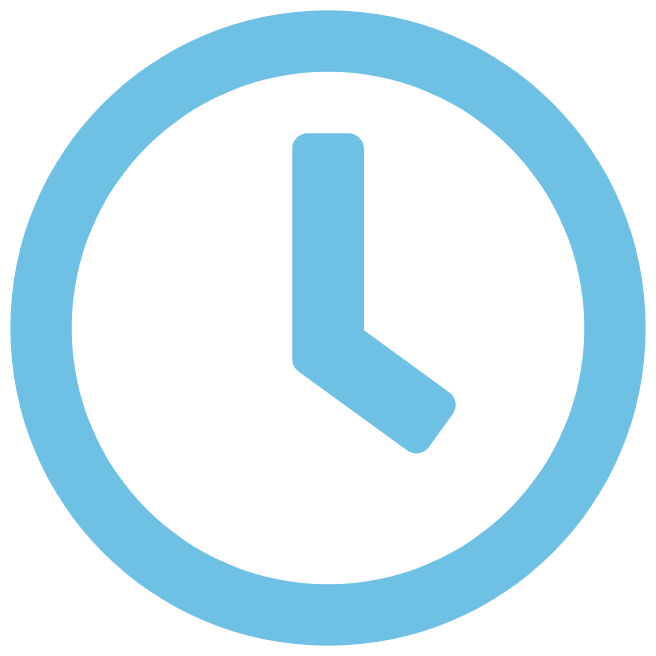

Branded Content: Introduction
Creating a 30-part branded content production for a YouTube series is a big job for any editor. But what if the series is filmed in multiple languages that you don’t speak? And what if you’re working remotely in a different country to where the filming is taking place? Hi, I’m Peter, the editor at here Vermillion Films (a video production company in Birmingham). That’s exactly what I was faced with when we began our recent Vin to Win project. Over the ensuing hundreds of hours of work, I found a smooth workflow to edit videos that were filmed in French, German and Finnish. But more importantly, I also learnt new ways to optimise my workflow and make use of Premiere Productions to prevent the 10tb of footage from creating a sluggish experience during the edit.
What was this branded content series all about?
Imagine “Pimp My Ride,” but instead of cars, it’s tractors. This was the premise of the YouTube series that we were asked to work on by AGCO, who often hire us to create agricultural and farming content for them. Although we’d created branded content for other brands, this was our first time doing so for AGCO. And we were creating 3 different versions of the content for each of AGCO’s three wholegoods brands, Massey Ferguson, Fendt and Valtra. This was a new direction for AGCO and they wanted to demonstrated their incredibly high levels of service and parts availability in a unique and engaging manner, ultimately it’s AGCO Parts’ mission to keep farmers’ machines working so these were mission videos as much as branded content.
After completing the first two seasons (the first 20 videos), I was ready to tackle the third season with a well-honed workflow.
Editing Projects: Get your Editor involved in pre-production
For the third season, I decided to play a more proactive role in the pre-production process. This is something we talk about a lot at Vermillion but workloads and deadlines sometimes make it difficult to be as involved as I’d like. While editing the first two seasons, I occasionally found myself thinking “I wish they’d have filmed this or that” so I wanted to ensure I found the time to be involved. To avoid not having shots I wanted I began collaborating with the production team from the early stages. By utilising a classic story structure, I plotted out a rough plan for each episode, so we could anticipate the shots that we’d need and request specific footage ahead of time. This was particularly important as we were using multiple crews to film the series.
How to Use Premiere Productions for a multi-episode series of Branded Content videos for YouTube
In the first two seasons, I experimented with Premiere Productions but failed to optimise its potential. Productions allows you to divide complex workflows into a set of linked individual projects which can share assets without duplicating files. Initially, I made a separate project for each episode, within which all of the footage and timelines would reside for that episode, but this resulted in slow loading times when referring back to previous edits, as I’d have to load up an entire project including all of the footage just to access an old timeline.

However, at the start of the third season I realised there was a much better way. This time, I restructured the Productions setup, creating a project for each day of shooting, as well as separate projects for graphics, music, and timelines. By centralising the timelines in one project, I could easily access and review previous edits without the need to load all of the footage that had been filmed for that episode. This breakthrough not only enhanced efficiency but also saved considerable time where previously I’d have to sit for 5 minutes waiting for old projects to load. It allowed me to be much more fluid and edit multiple episodes at once if I wanted to.
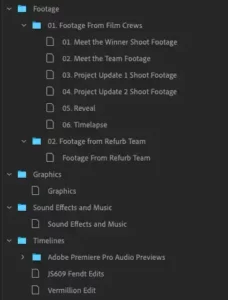
Video Deadlines: A Demanding Timeline
The demanding schedule of the third season posed a challenge, but also an opportunity for optimising how I worked. While the first two seasons were edited piecemeal over several months, the third season required me to edit all of the videos within a few weeks. Starting on Monday afternoon, I embarked on the assistant edit for episode 1, selecting interview segments and the best b-roll to help tell the story (more on how I selected the interview segments in foreign languages shortly). Then, on Tuesday morning, I dove into the creative editing process for that first episode. The pattern continued as I alternated between afternoon assistant edits and morning creative editing sessions for each subsequent episode. This strategy played to my strengths, as I knew that my creativity peaked in the mornings. Then, during the afternoons I could make good progress with the more methodical task of selecting and organising footage ready for the next day. A huge benefit of editing the videos like this is that I really got a good idea of the overarching narrative that was being told across the episodes, and I could start planning what I would do in episode 6 while editing episode 2, and thanks to Productions I could jump around between timelines seamlessly.
Breaking Down the Language Barrier
Finally, let’s delve into the heart of the challenge: editing in multiple languages. Although I do not speak French, German, or Finnish, there were two main techniques that made it work. Firstly, we sent all of the footage that was recorded to a company who translated it all into English and provided SRT subtitles back to me that I could sync up with the raw footage in Premiere. This allowed me to select the best interview footage. However, this didn’t solve all of my issues, as if I wanted to cut half of a sentence out, the SRT wouldn’t allow me to see exactly which word that they were saying would correspond with the translation. Here, I made use of Premiere’s fantastic transcription tool, which works in many languages. If I had a sentence that I wanted to cut down, I would transcribe it in Premiere (which was accurate enough for my needs), and take that into Google Translate. I could then experiment with cutting words out, to see if the result still made sense. I could then go back to Premiere and cut the corresponding words out of the video. Later down the line, we got the videos checked by native speakers who could flag if I had made any mistakes during this process, but generally I was able to be accurate.
Once all of the videos had been edited in English, we then delivered translated versions in German, Spanish, French and Finnish. Localising finished videos into different languages is something we do a lot at Vermillion, so we have figured out how to optimise the process to give the most accurate results with a quick turnaround. More on that in another blog perhaps!
Finishing Editing the Series on a High
Editing a 30-part YouTube series filmed in multiple languages was undoubtedly a big task. However, with careful planning, optimised project management and some useful tools within Premiere, I was able to focus on the storytelling in my edit rather than getting too bogged down in the technical side of things. The lessons I learned along the way will definitely benefit me in future projects as we at Vermillion continue to work on exciting new content. If you’d be interested in some branded content, why not get in contact?
If you’re looking for an experienced Branded Content production company then please do get in touch. You can also find some of our other AGCO work here with our Adblue Animation or this Camso animation.
NEED BRANDED CONTENT PRODUCTION?