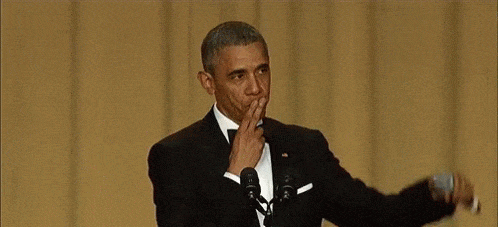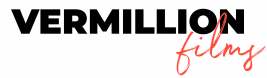our thoughts
BLOG
ZOOM VIDEO INTERVIEWS
Zoom video interviews are a pretty simple way of working around some of the restrictions we’ve gotten used to recently. Sometimes you can’t go and film but you still need a film. That’s where Zoom comes in.
But it’s not as good as sending a film crew to shoot a video production! Well, it won’t look as good and perhaps won’t sound as good but audiences are willing to forgive an awful lot of stuff, particularly when there’s a global pandemic. And most companies still have messages they want to get out there.
Also, you can combine Zoom interviews with a professional to get around all kinds of problems, particularly if you want to interview people in lots of places. This agency showreel video for sports agency SOTIC is a great example of this style.
Here are our top tips for making the most of Zoom, Microsoft Teams or Google Meet.
Alternatively, check out our definitive guide on Creative Video Production if you want a better understanding of outsourcing this kind of thing.
1. INTERVIEW LIGHTING
The Main Thing: Don’t have the main source of light behind you.
Whether it’s windows, patio doors or lights, you’ll end up silhouetted. Unless the video is about revealing yourself as the architect of a dastardly plan you should avoid it.
Even worse, if you move around a lot the lighting will change constantly in a really distracting way.
Light is otherwise generally quite good though. If you’ve got an artificial light try and put it in front of you or slightly off to one side. Try and use a white light if you can.
But don’t stress, we’ll help you out on the call.
2. EYELINE

The Main Thing: The laptop camera should be at roughly about eye level.Slightly above, slightly below or directly at eye-level are all fine. It doesn’t really matter. So long as people aren’t looking right up your nose or down at your roots/bald patch then it’s cool.
Stacking your laptop on something. I do actually have a stand but these board games are useful for illustrative purposes or for when you can’t leave the house for a year.
3. ZOOM FRAMING
The Main Thing: A little bit of space above your head is about right.
Just plonk yourself in the middle with a bit of space between the top of your head and the top of the frame and you’ll be fine. That’s it.
4. SOUND
The Main Thing: Find a quiet spot
Your audio recording will be fine. If you’re framed properly then you’ll be close enough to the microphone. You don’t need a special microphone. The hard part is keeping other noise levels down. Turn off any music, be aware that lots of jangly jewellery will make a lot of sounds and try and accept that the Amazon driver will turn up exactly at the wrong time. This is why we do things more than once.
5. INTERVIEW PREPARATION
The Main Thing: Don’t write a script
It’s natural to be worried about how you come across but writing a full script will cause you problems. It will be obvious you’re reading it from the screen and it allows no flexibility in the edit. You will hopefully have seen the questions in advance so having a few bullet points to remind you of the points you want to make is the best approach.
6. LOOK AT THE CAMERA
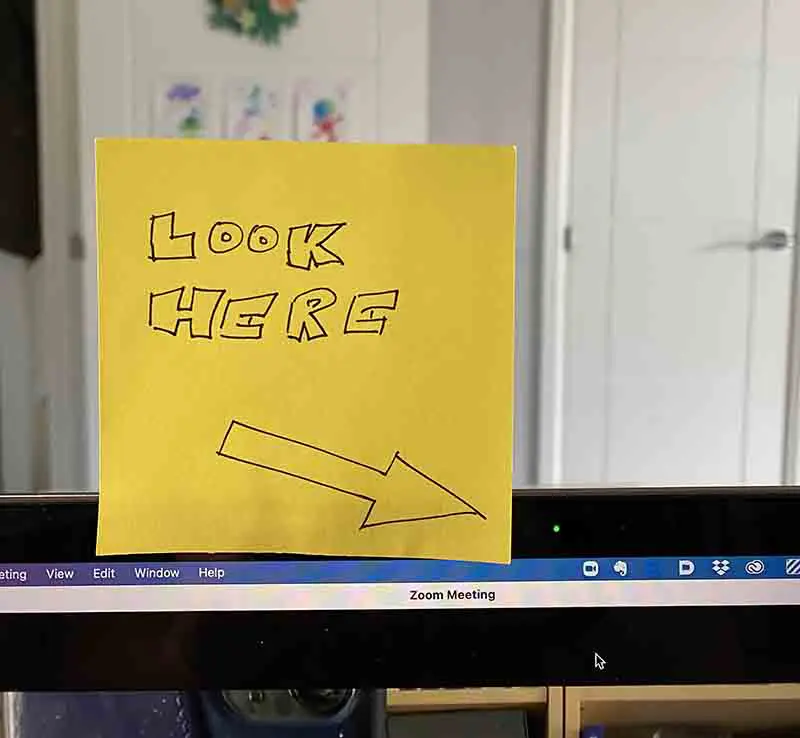
There’s nothing wrong with putting a post it near that little green light to remind you where to look.
7. WHAT TO WEAR
The Main Thing: Don’t wear finely patterned materials
Generally, you should wear what you’d expect to wear for a work thing, hoodies for your tech startup, suits for your investment bank. But finely patterned materials in shirts, ties, and cravats play havoc with cameras. Technically this weird visual interference is called moiré and it’s to do with the shape of the pattern interfering with the shape of the light sensors.
8. BACKGROUND
The Main Thing: Maybe tidy up a little bit…
You are the main focus of this Zoom video interview. But bear in mind some of the location will be visible in all of the parts of the screen that are not you. One of the surprisingly positive effects of lockdown has been that people have learned a lot about their co-workers and much of this has come from the surrounding areas on zoom calls. So just make sure you’re putting your best foot forward.
9. ZOOM, NOT TEAMS
The Main Thing: Zoom’s a bit easier
Hopefully by the time we start Corporate IT will have allowed you to use Zoom if you’re a Teams company. We’ll make it work either way but we prefer Zoom.
10. RELAX